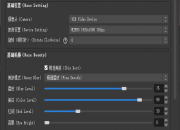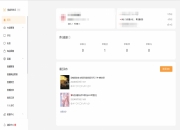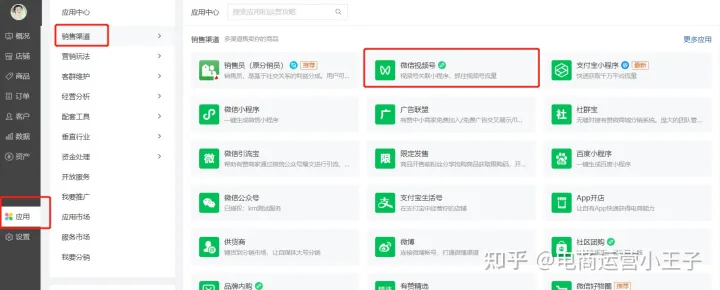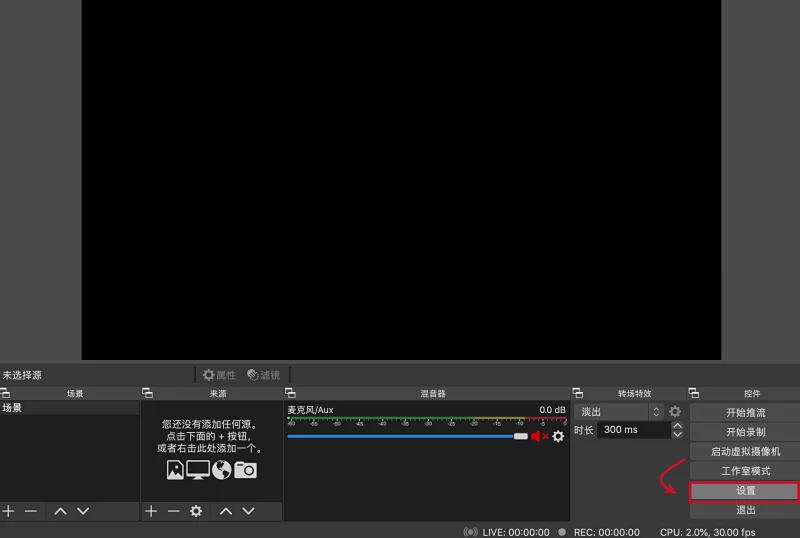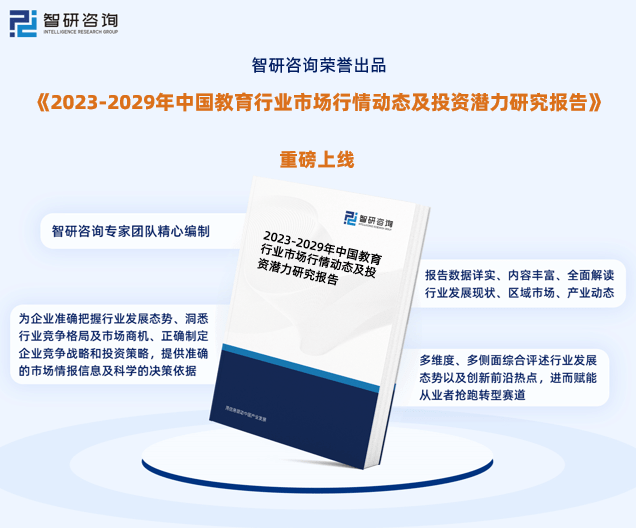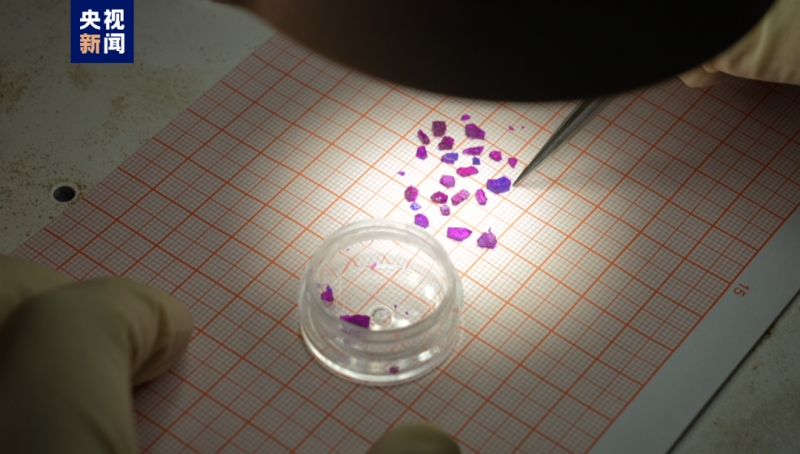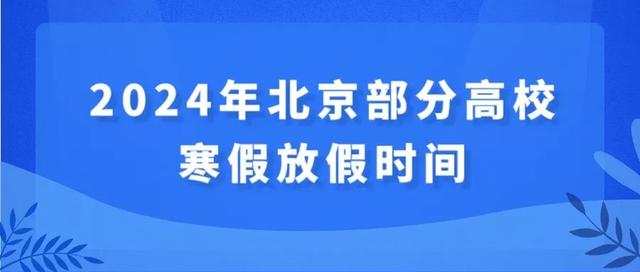下载软件包 https://gitee.com/mirrors/smart-rtmpd/blob/master/rtmpd.zip
解压 rtmpd.zip, 解压后得到 windows 的 smart_rtmpd 服务器
运行 smart_rtmpd.exe 如下图,既表示成功
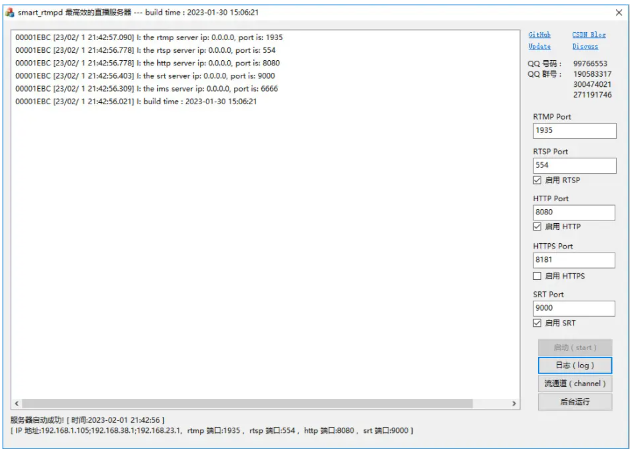
smart rtmpd 流服务器
4. 推流验证,运行 ffmpeg.exe ( Windows下的 ffmpeg.exe 下载地址:https://ffmpeg.zeranoe.com/builds/ )
ffmpeg -re -stream_loop -1 -i 33.mp4 -vcodec libx264 -tune zerolatency -preset ultrafast -bsf:v h264_mp4toannexb -g 15 -keyint_min 15 -profile:v baseline -level 3.1 -pix_fmt yuv420p -r 15 -acodec aac -f flv rtmp://192.168.1.105/live/stream
5. 用 obs ,vlc, ffplay 播放流
ffplay rtmp://192.168.1.105/live/stream 作者:22439017504_bili https://www.bilibili.com/read/cv21554743 出处:bilibili








 当前位置:
当前位置: 来源:教育信息网(转载)
来源:教育信息网(转载)  作者:版权所有者
作者:版权所有者  时间:2023-06-20 03:42:37 发布
时间:2023-06-20 03:42:37 发布  标签:新闻
标签:新闻